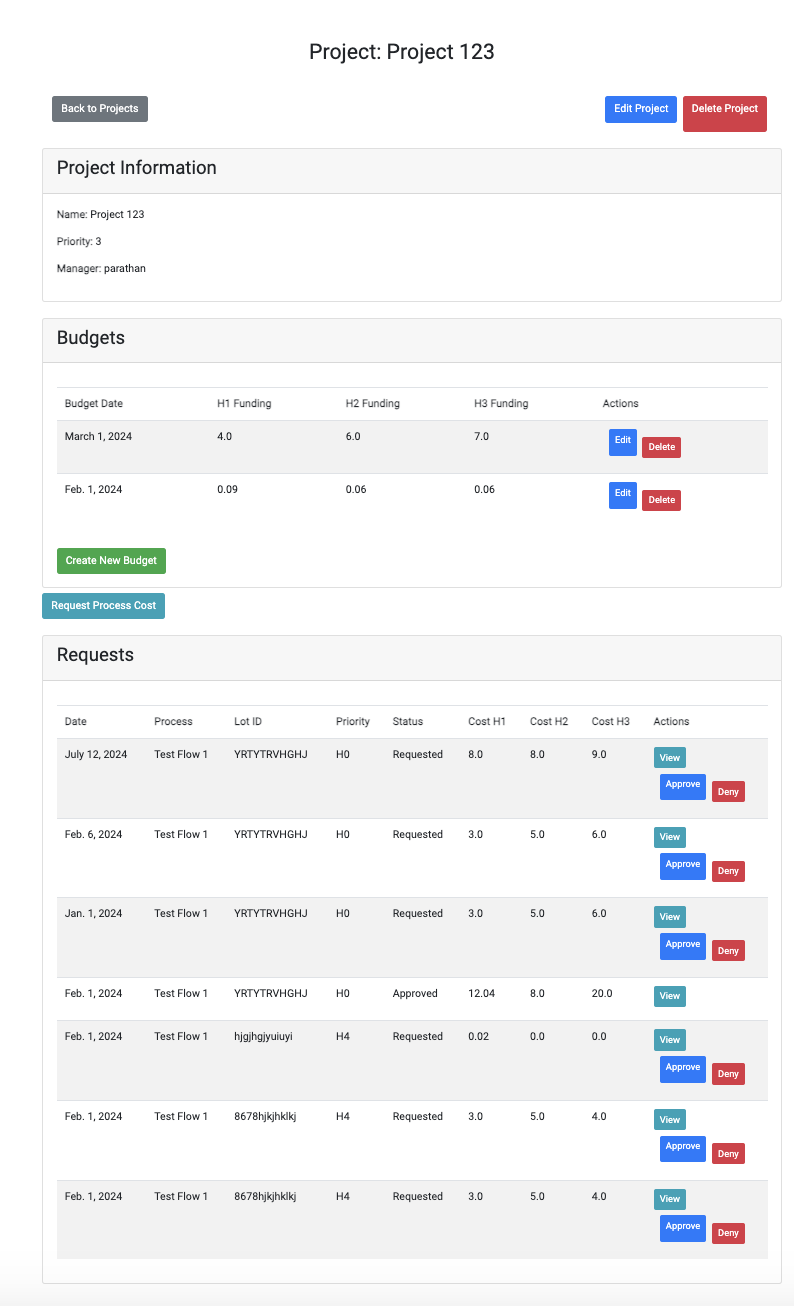13. Project Cost¶
NB: Project cost is a separate feature - it is only available for licensed users. Your installation may or may-not have this.
Here we can manage project, monthly budget for specific project for specific month, and request process cost for each project for each month.
13.1. Setup¶
Before we can use the ‘Project Cost’ section, we need to perform some administrative setup tasks.
The first thing that needs to be done is to add a few groups and assign it any permissions we want those groups to be able to perform. You can see in the image below the set of core permissions we recommend.
Add a group called ‘Project Manager’ as shown in the image, who will be having the access to manage the project info
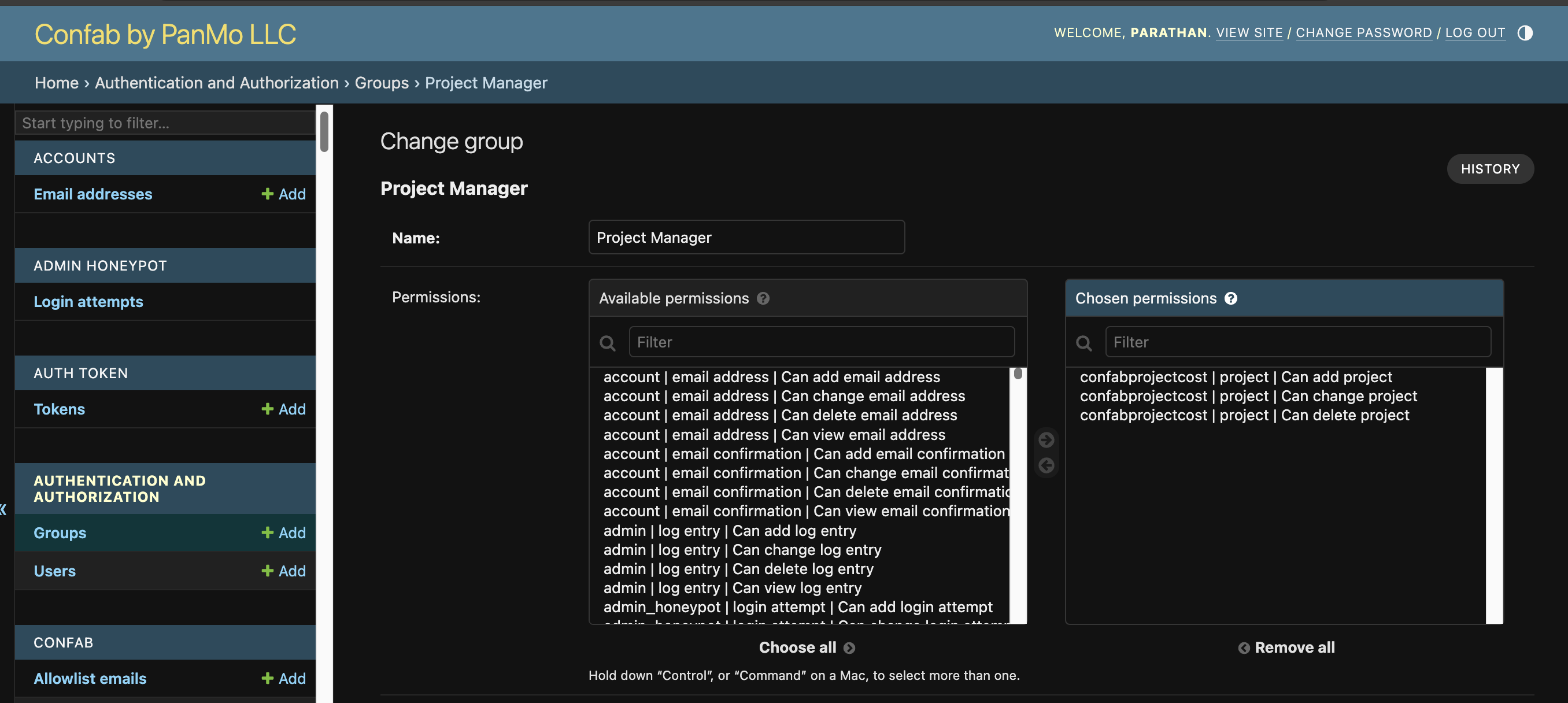
Add a group called ‘Process Engineer’ as shown in the image, who can request process cost for each project for each month
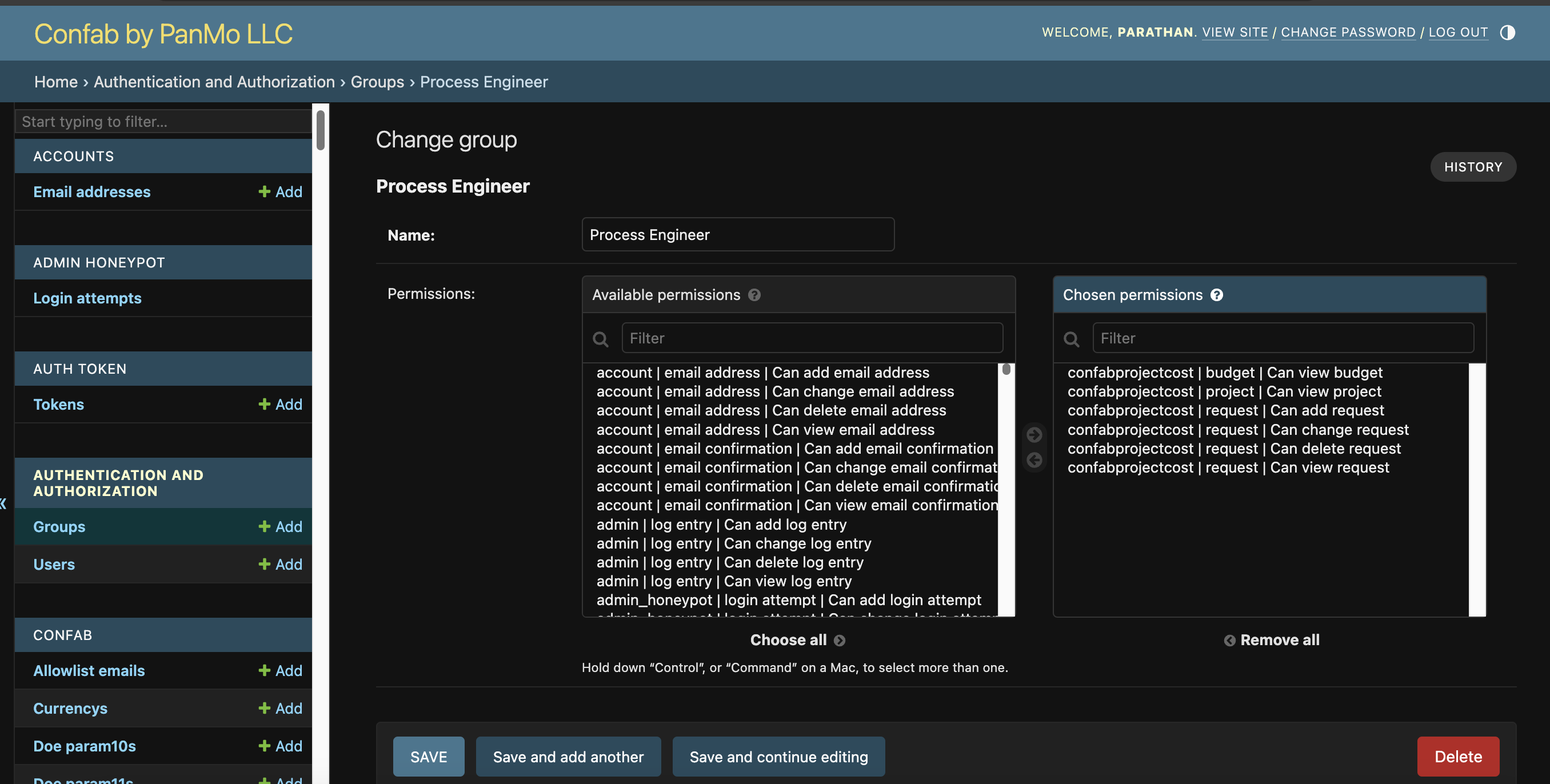
Add a group called ‘Budget Manager’ as shown in the image, who can create and manage the monthly budget for specific project for specific month
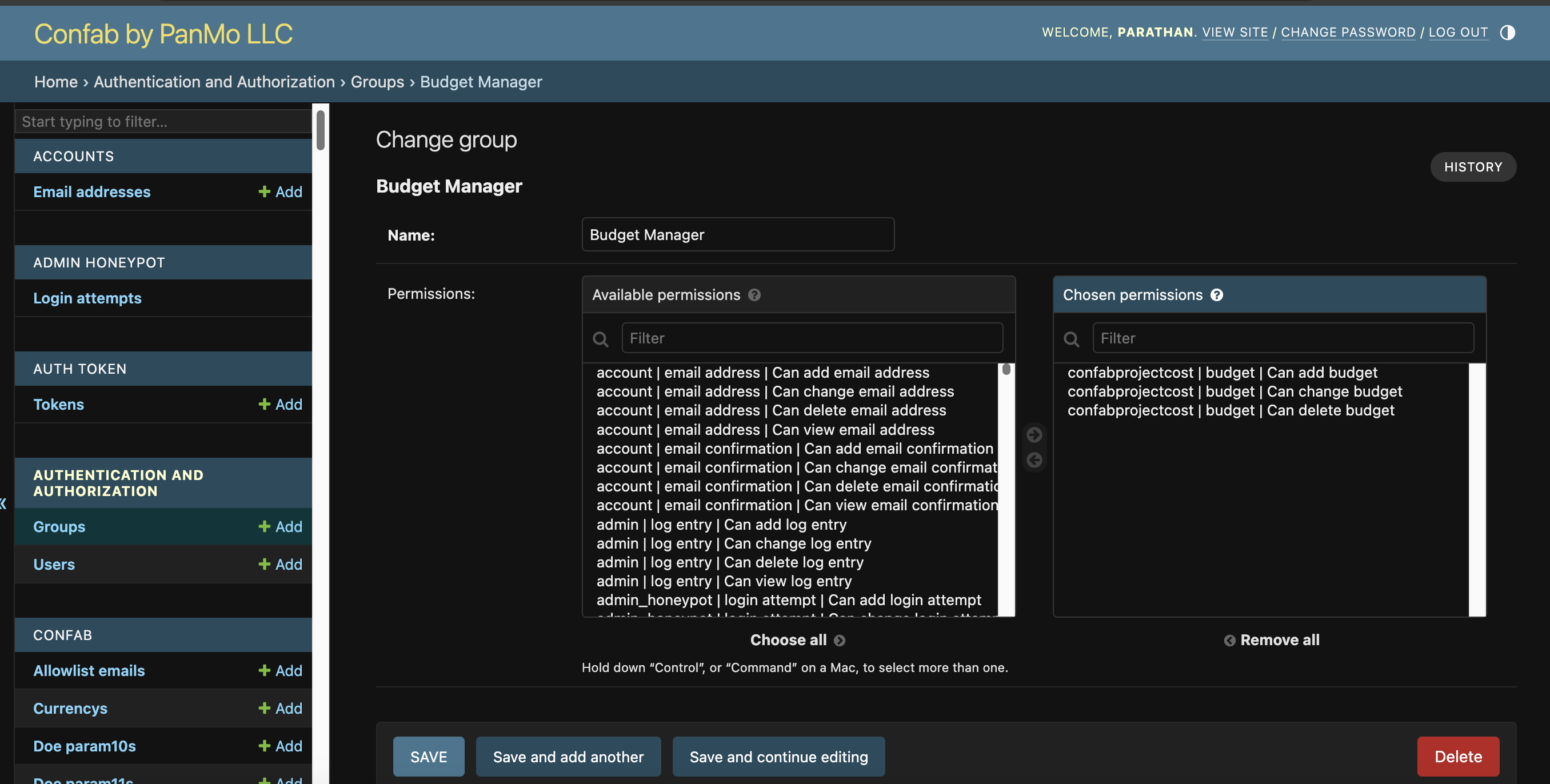
Add a group called ‘Authorize Engineer’ as shown in the image, who will authorize the process cost request based on the budget available for the project for that month
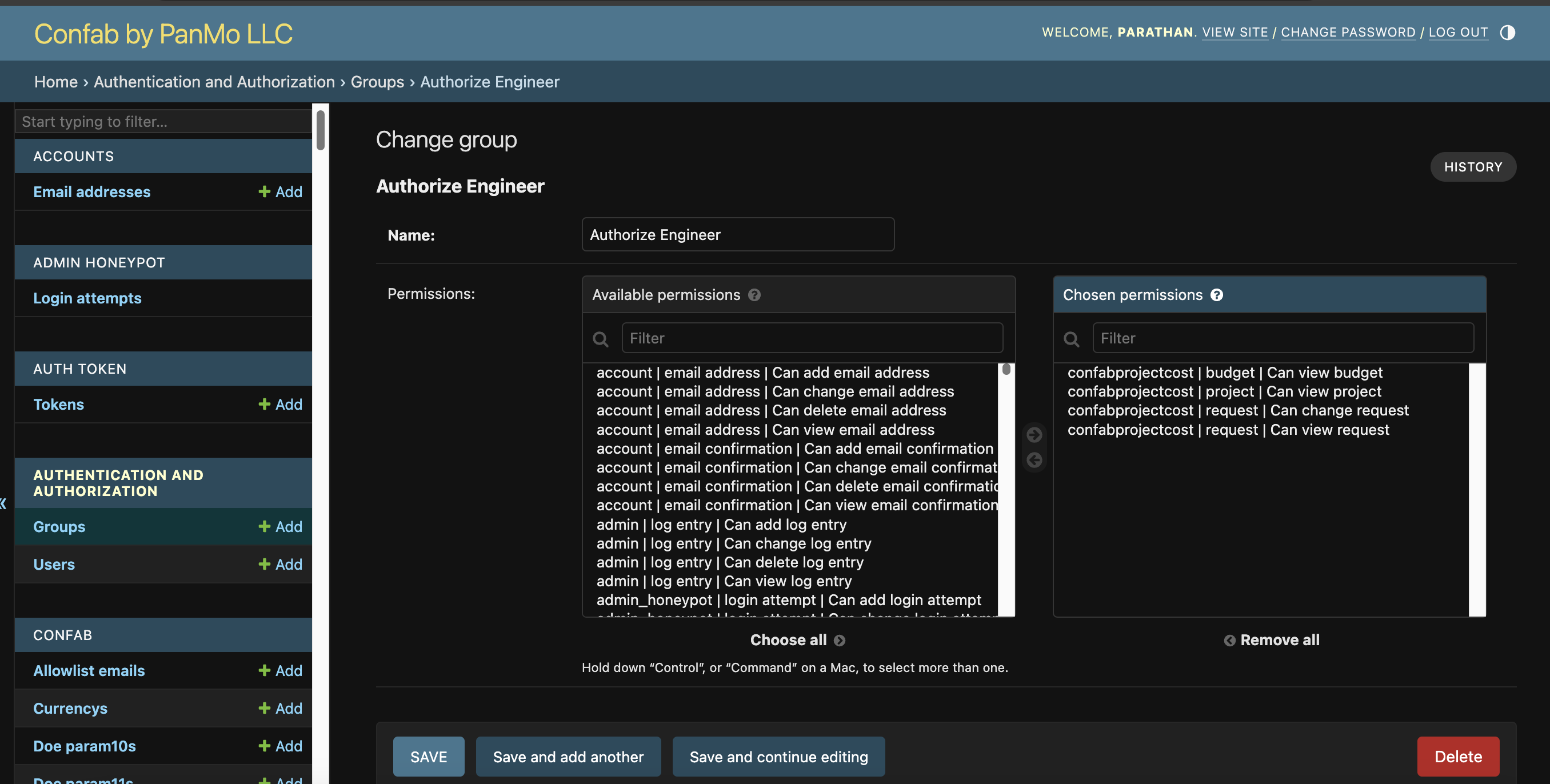
13.2. Screenshots & Usage¶
Project Creation Form: ‘Project Manager’ can create a new project by filling the form as shown in the image below
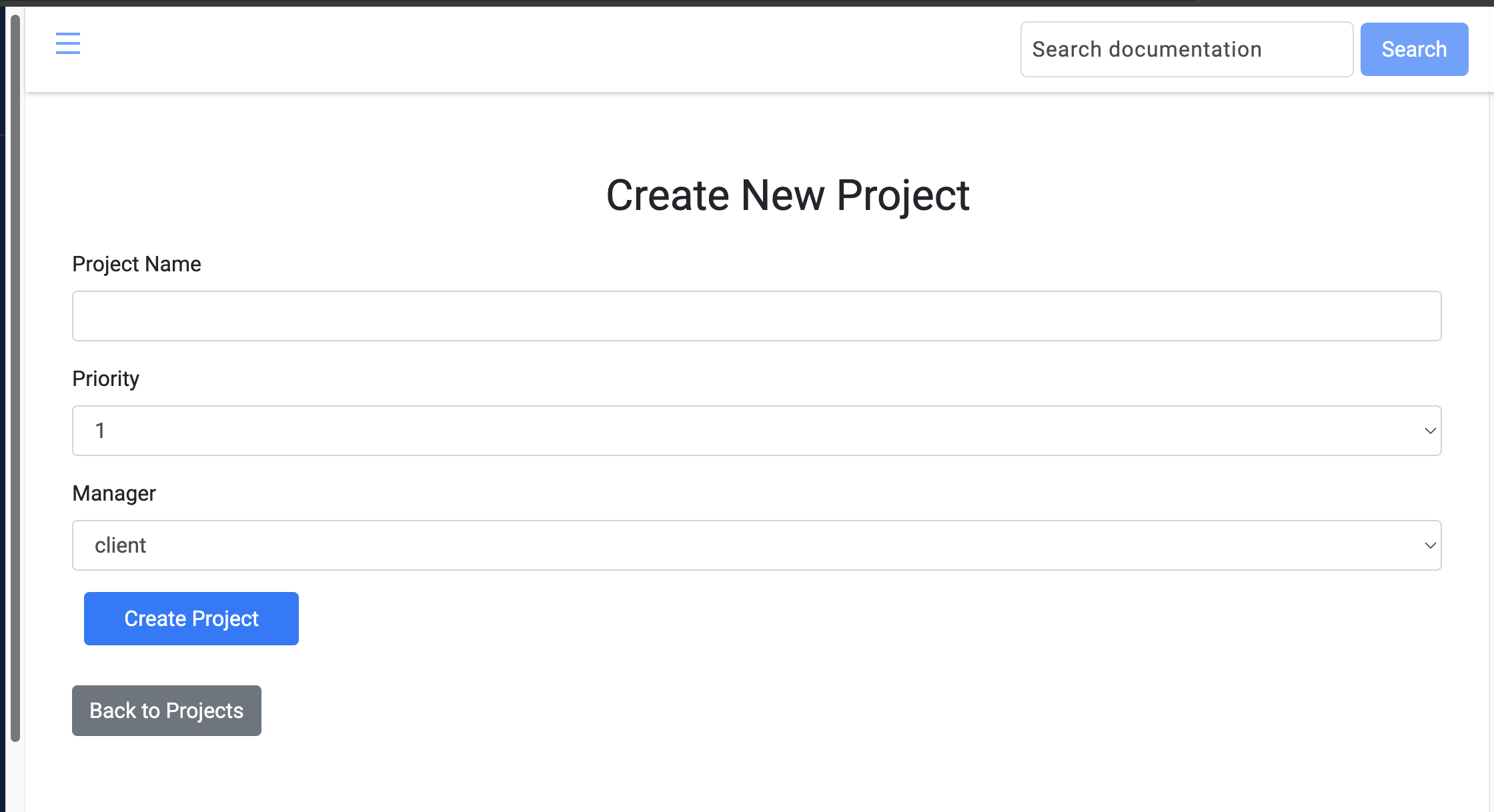
Project List: ‘Project Manager’, ‘Budget Manager’, ‘Process Manager’ & ‘Authorize Engineer’ can view the list of projects. But ony ‘Project Manager’ can edit the project details

Project Details:
All the group users can view the Project details. But, ‘Process Engineer’ can request process cost for each project for each month (where user can click on ‘Request Process Cost’ button to request the process cost)
‘Budget Manager’ can create and manage the monthly budget for specific project for specific month (where user can click on ‘Create Budget’ button to create the budget)
‘Authorize Engineer’ can authorize the process cost request based on the budget available for the project for that month (where user can click on either ‘Approve’ or ‘Deny’ button to authorize the process cost request)