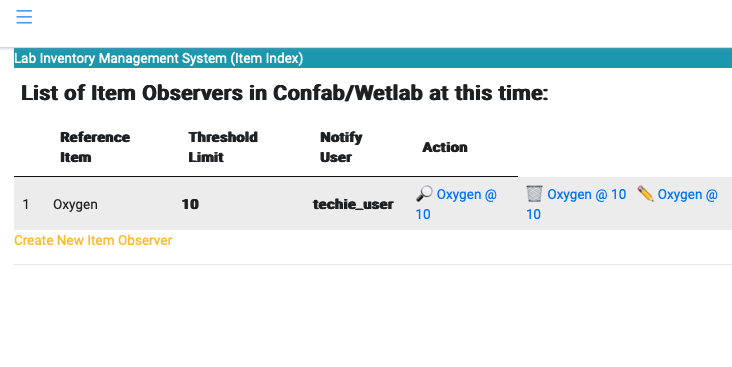12. LIMS and Scheduler¶
Lab Information Management System (LIMS) and Scheduler features are useful to keep track of lab consumables (as transactions) and facilities management like booking / scheduling and operations in shared facilities.
A the time of writing we donot track a budget but it can be added.
12.1. Scheduler¶
The scheduler dashboard view presents the various aspects of the labs, equipment, reservation and status.
Labs
Equipment
Reservation
Status
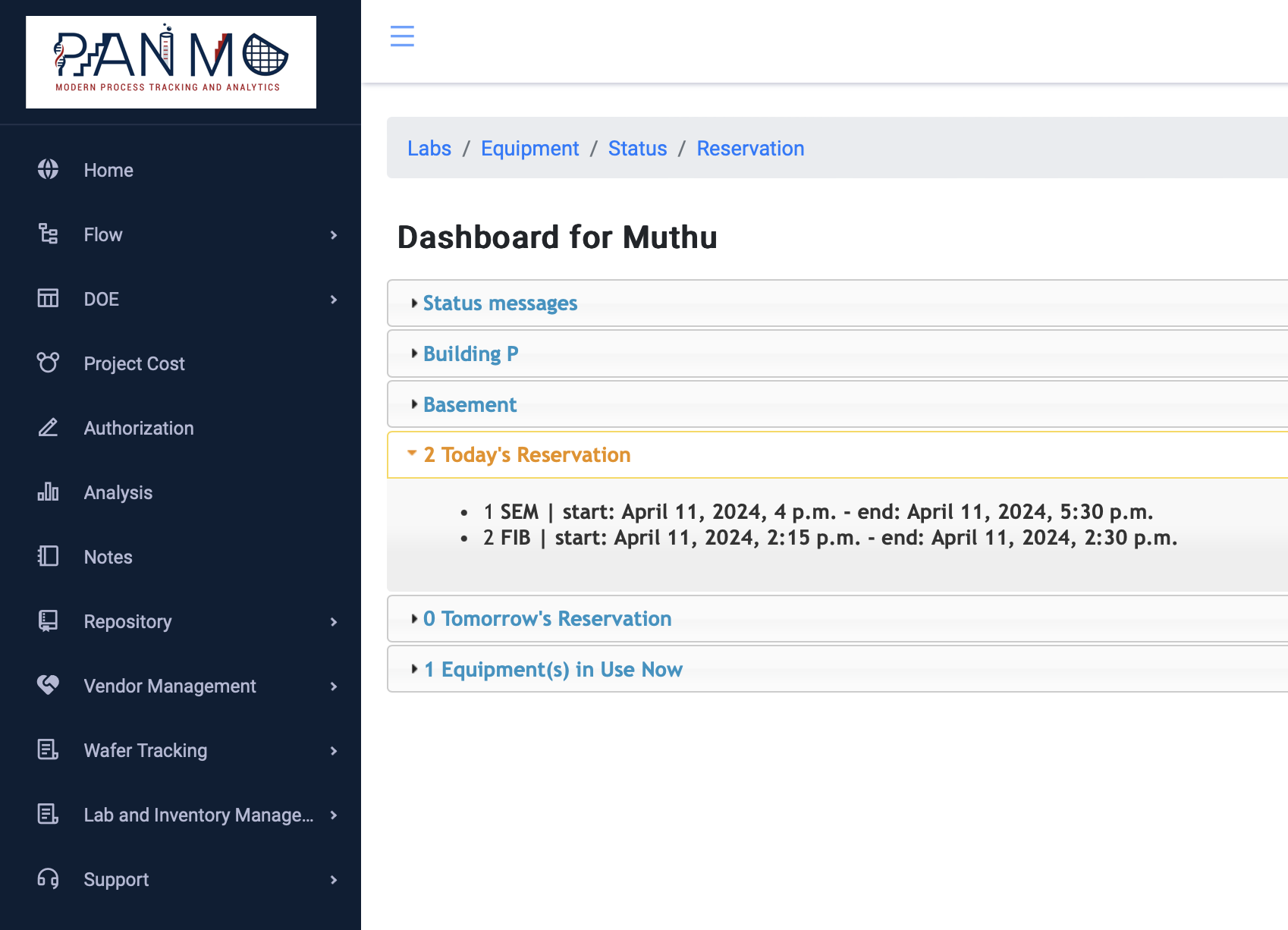
The dashboard view can also show the active, scheduled reservations as well:
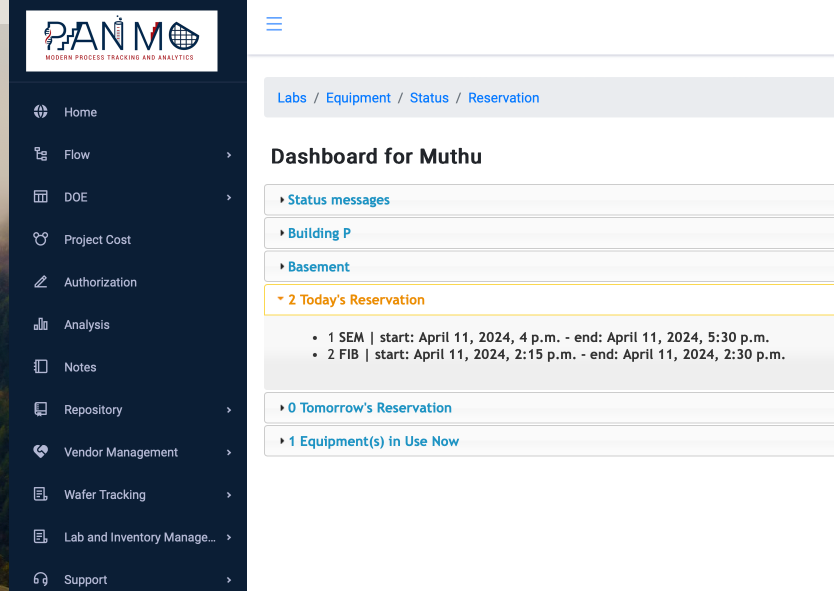
12.2. Labs and Equipment¶
Administrators are able to labs and equipment,
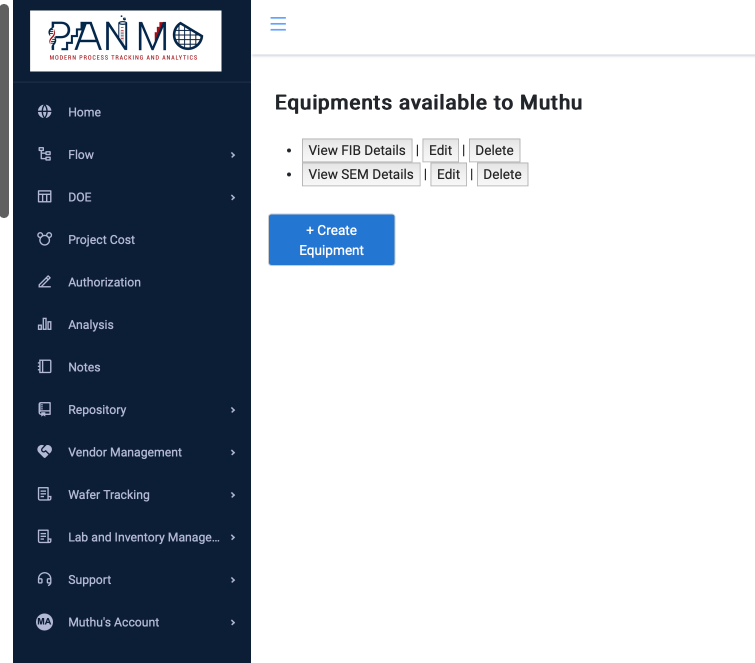
Equipment can be added to Labs in unique way.

12.3. Reservation¶
Users of the labs can reserve equipment in exclusive way using this screen for equipment which are in good enable state and not problem or disable states.
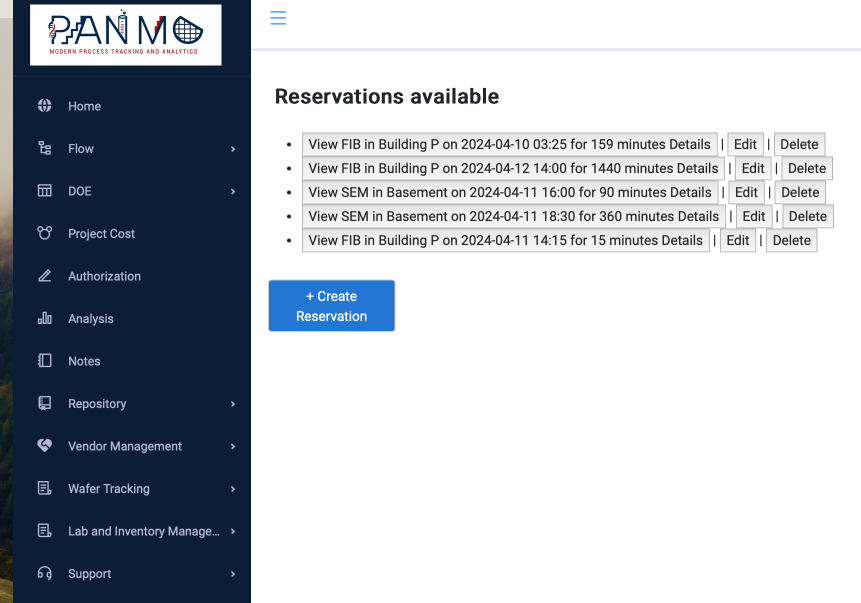
12.4. Status¶
The users of the labs can report errors and status of the equipment as necessary
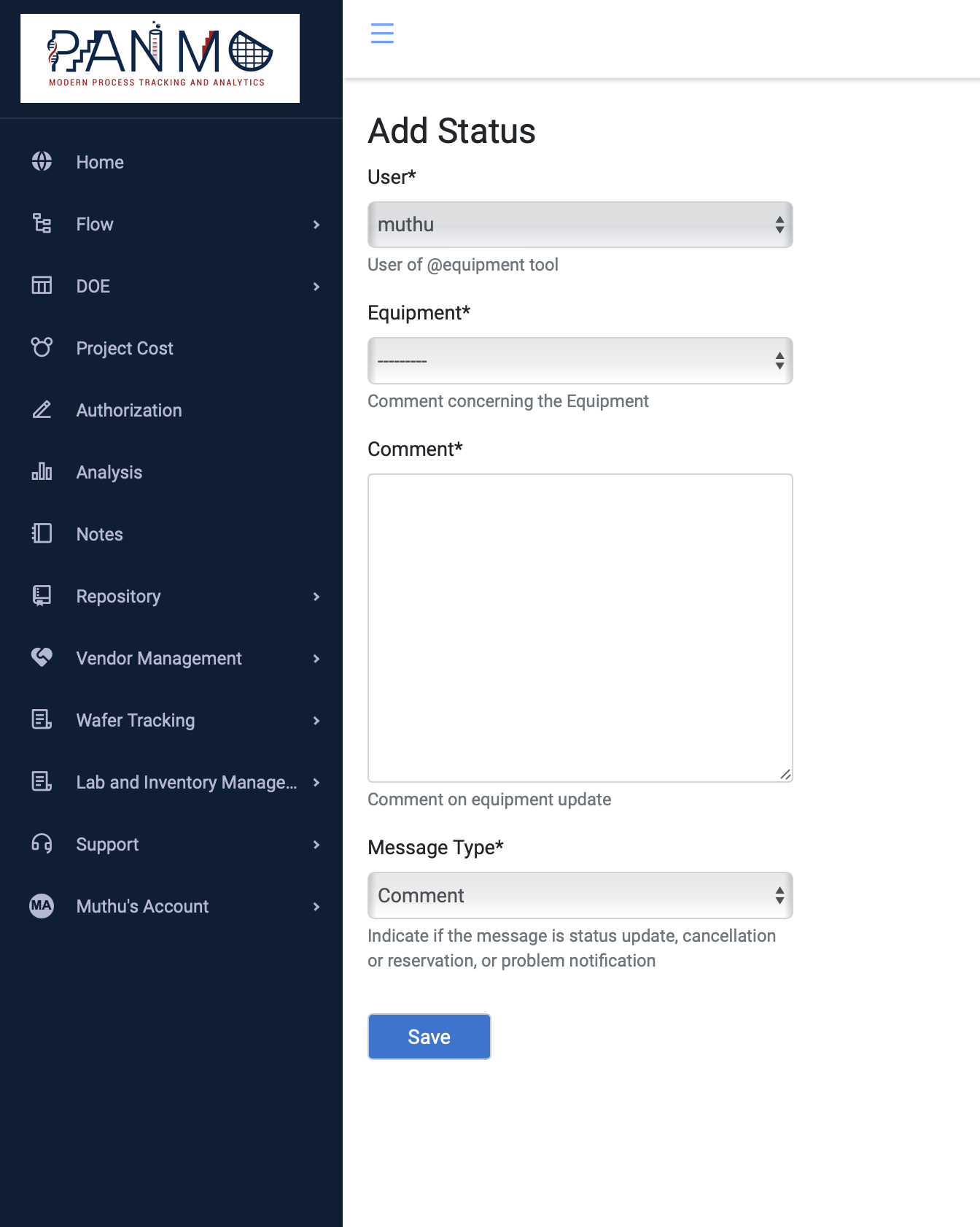
12.5. LIMS Setup¶
Set the environment variable FEATURE_CONFAB_LIMS=True and migrate the app. You will see the side panel with the various features of LIMS
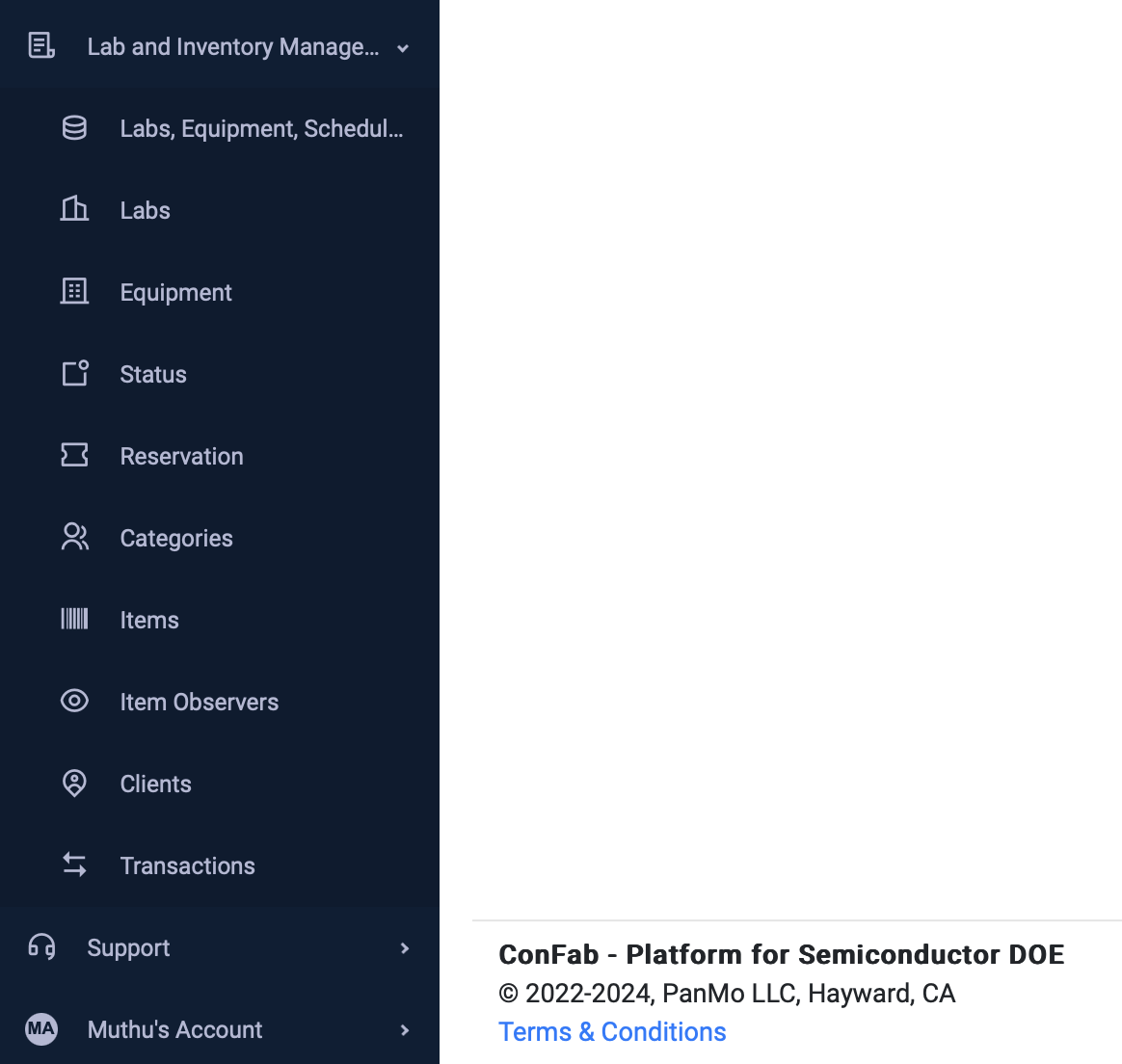
The LIMS use need to create lab groups and clients associated with LIMS; these clients are the ones who may enable transactions/logging use of consumables.
The LIMS features are setup as lab, category of items (e.g. Gases, Analytes, etc.) and inventory in each lab etc. The users can log transactions against the inventory as a consumable.
12.6. LIMS Category¶
The following operation gives an option to create a category of inventory to be shared across the labs: .. image:: images/LIMS_inventory_category.png
12.7. LIMS Inventory Creation¶
Create an inventory of 100 oxygen cylingers as follows:
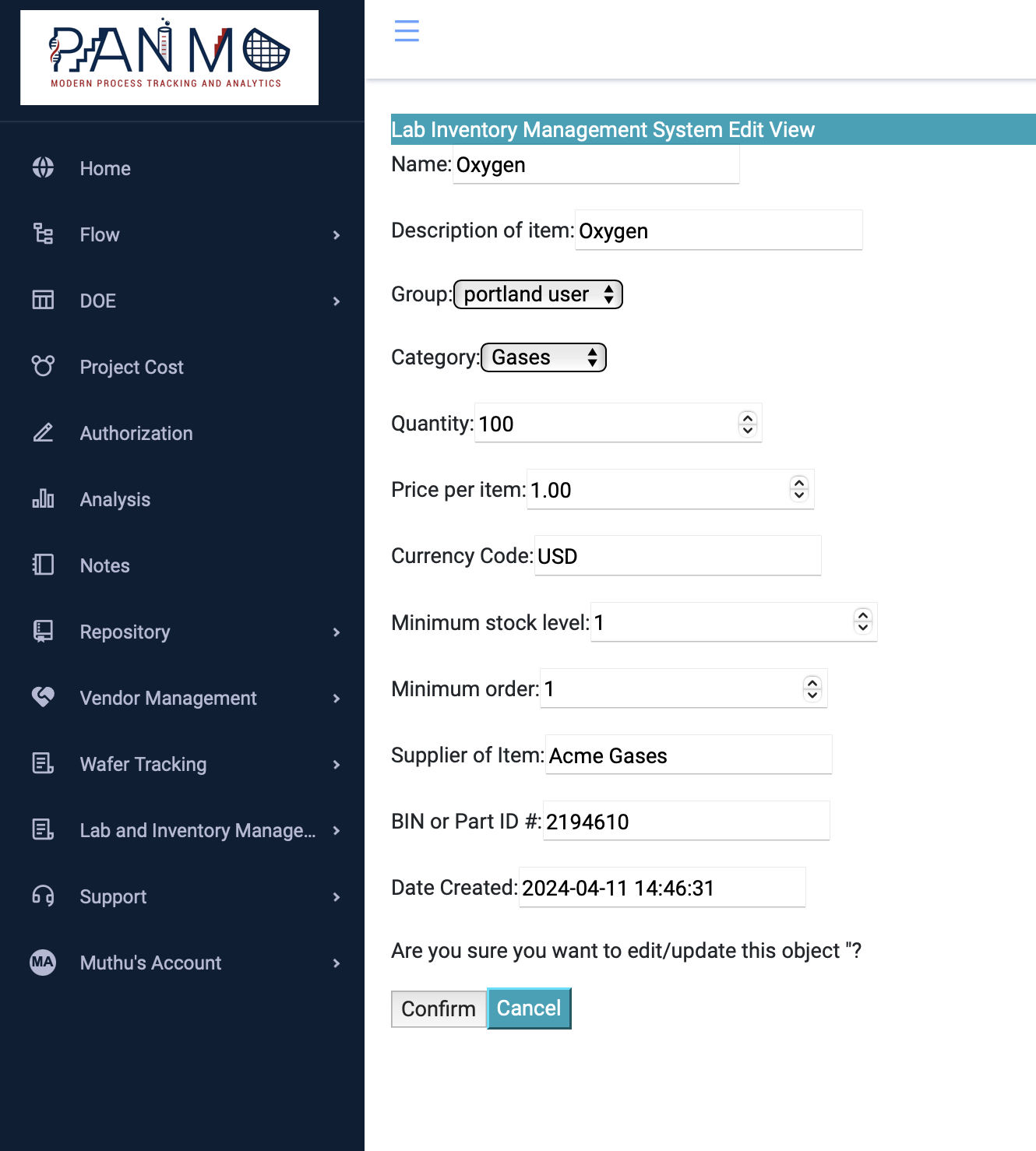
12.8. LIMS Inventory Transaction¶
Create an inventory of 100 oxygen cylingers as follows:
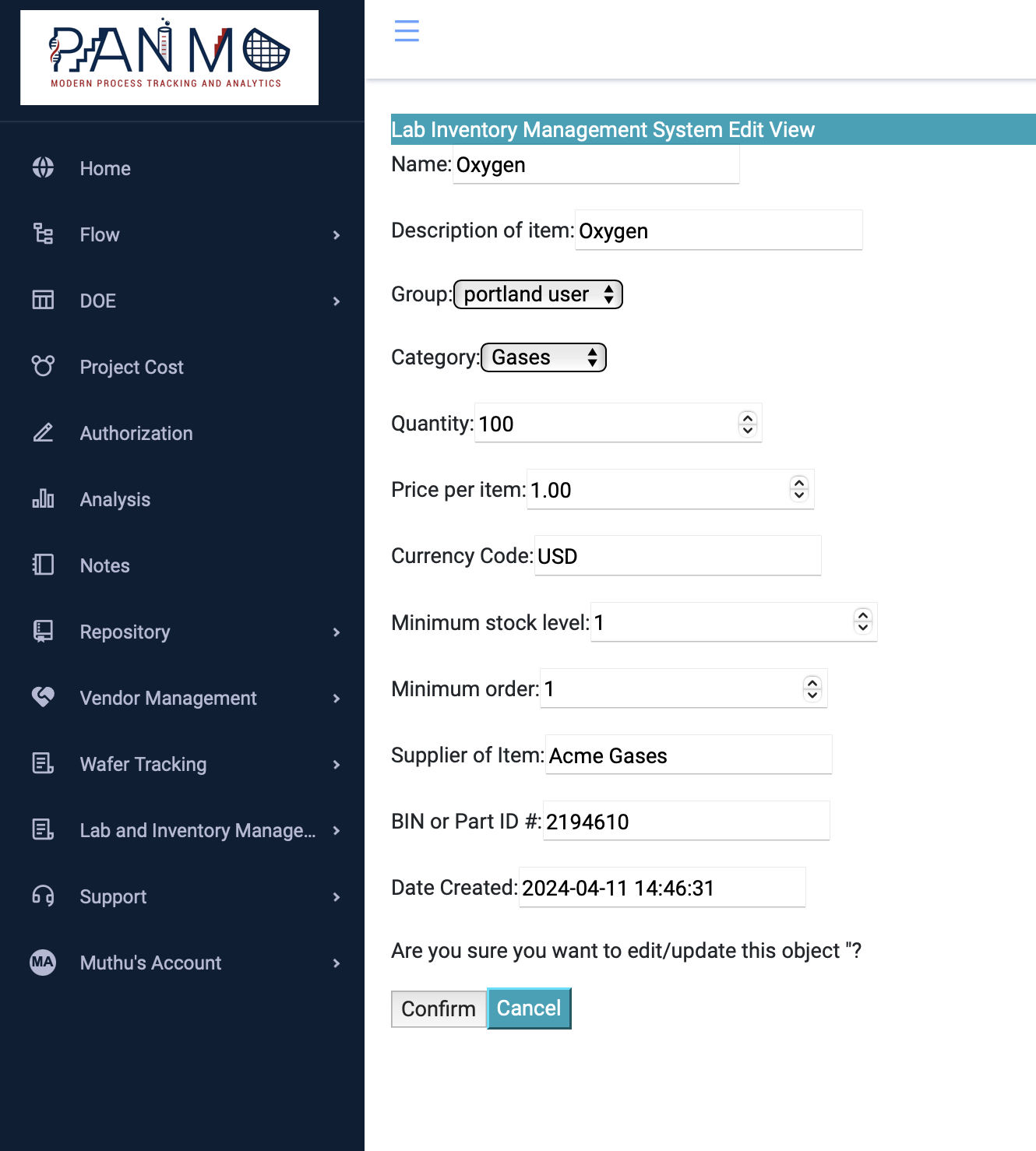
Transactions are gated by availability in the inventory.
12.9. LIMS Inventory Observer¶
We have capability to observer inventory running low using the inventory observer; it can send a email to the observer when inventory runs low
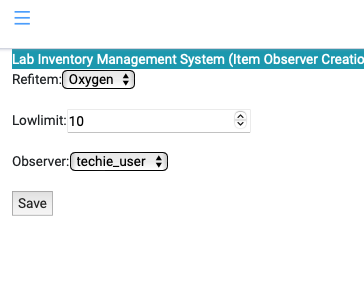
Once created it can show the observers in order,